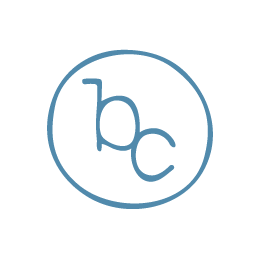This project started around 10 years ago as a collection of templates I created when I first started shaping surfboards in my garage. My graphic design background only fueled the obsession of tweaking designs on my computer. I soon had accumulated digital piles of every kind of shape you could imagine.
As I began to organize and categorize, it became clear that I needed to share these with the community that had helped me along the way.
Today, BC is a library of over 400 surfboard outline, fin, and rocker profile templates available for free.
Tomorrow, we hope to be much more than that.
Blending Curves was created to inspire people interested in shaping surfboards. Use what you find/learn here as a starting point. A good template is a good start, but there are many other design elements that make up a great surfboard. Bringing that all together takes passion, patience, and practice. Hopefully you learn enough here to feel comfortable diving in and getting your hands dirty because I can promise you one thing…standing up on your first board is one of the best feelings in the world.
Do your research, know your history, and design with intention…but don’t overthink it either.
I think Andrew Kidman put it best:
Go and find your blank, make what you want to make, surf how you want to surf…
Happy shaping!
– Andrew